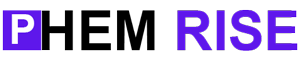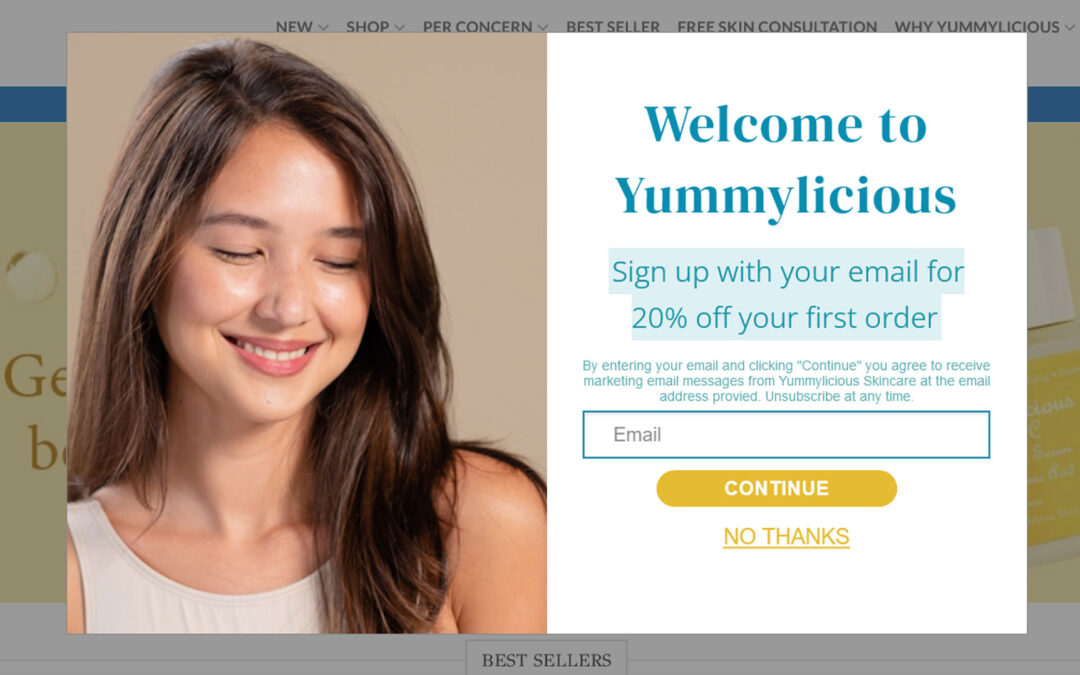Capture Leads From WordPress Website Into Salesforce
My client wanted to be able to capture leads on their website by offering promo code to new visitors and sending the lead to their SalesForce account.
Previously, they were using the WPForms plugin to capture visitors name, email and mobile number and then show the promo code to the user once the form is submitted.They then manually adding the leads into their SalesForce.
But there are a lot of problems with this method!
- With WPForms, there is no way to confirm if the inputted email and phone number is real or fake so as a result they got a bunch of fake and spam emails in their leads list.
- They would always have to manually copy the data and add it to their SalesForce. If this process can be automated, why not go for it?
- This Pop-up keeps showing up on the user’s browser even after their email has been captured. Why can’t the pop-up stop showing after the user has given us their email and gotten a promo code in return? After all, we only want their contact which we already got.
- Because there is no way to verify the inputted email and phone number the promo code is often being given to people that inputted fake contacts.
They wanted to solve this problem and so they contacted me!
I proposed that we create a custom WordPress plugin that will handle the lead capture form, email and mobile number verification, and most importantly adding the lead into their SalesForce system.
As regards how I will add new leads to their SalesForce account, my idea was to use the SalesForce REST API to connect to their SalesForce account and automate the lead creation process.
But, we ran into another problem!
The SalesForce REST APi is not enabled for my client’s account. We contacted their support, we were told to either use a connector or upgrade the account. Neither of these options is good for us. The connector will not allow us to verify the user’s input which is very critical for my client’s business. Also, my client wants to maintain the low budget account so how do we go about it?
I came up with another Idea. Using Zapier and Google Spreadsheet!
I proposed that we use the Zapier app to connect a Google Spreadsheet to the SalesForce account and then connect the website to the Google Spreadsheet.
Here is how we do it
First Step: We Create A Google Spreadsheet.
We create the spreadsheet with the necessary column needed as seen in the image below.
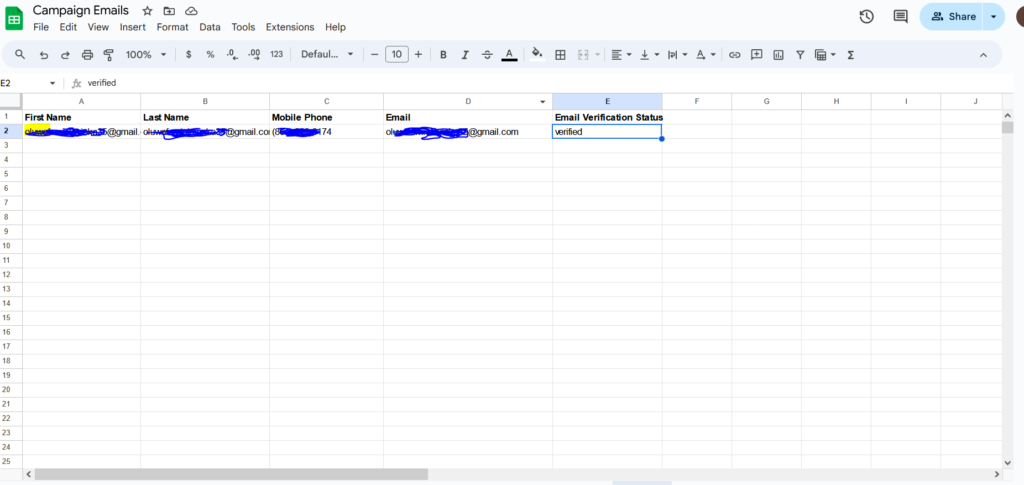
Second step: we create a zap on zapier
After creating the spreadsheet, the next thing we did was to create a zap to connect the spreadsheet to our SalesForce system so that every new row that is added to the spreadsheet will immediately trigger the zap to create new record on SalesForce and that’s all!
Zap Trigger: New Spreadsheet Row In Google Sheet
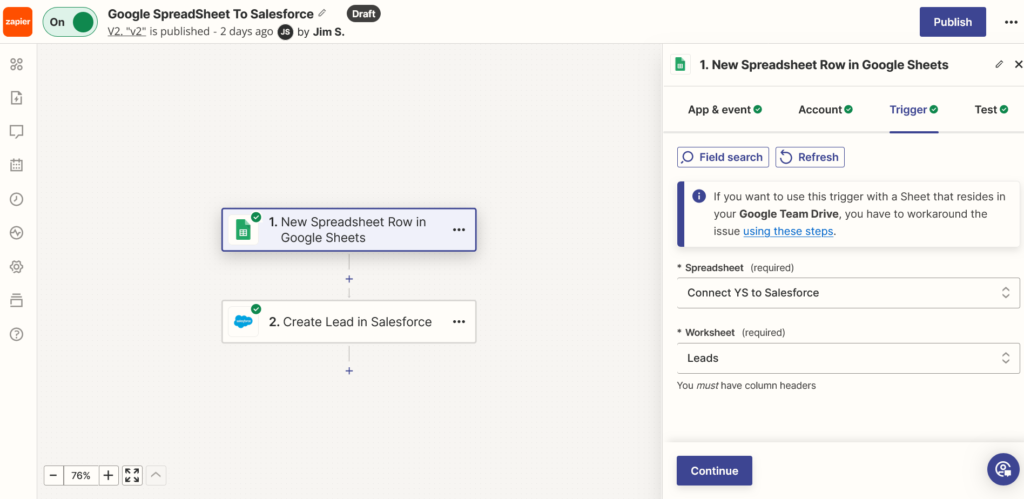
Zap Action: Create Lead In SalesForce
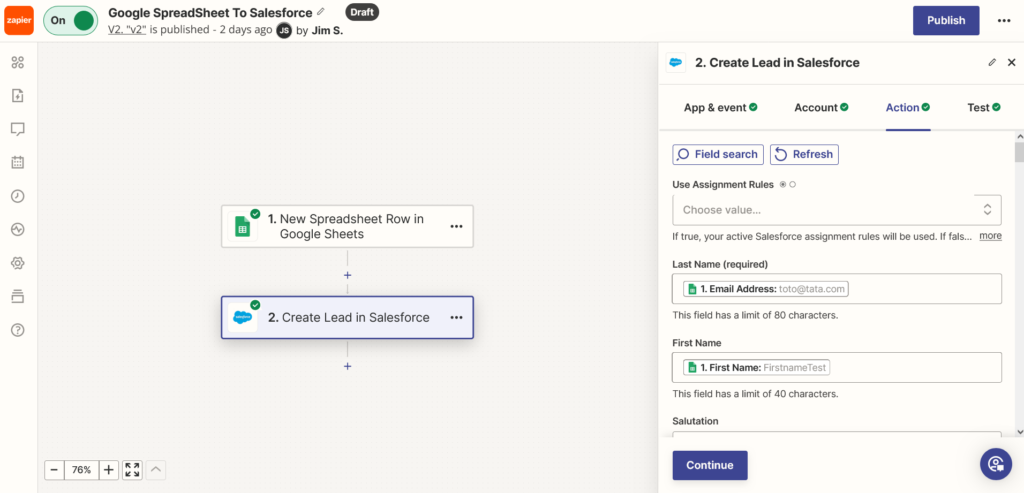
The Summary Of What We Did.
Create a Google Spreadsheet, Create a Zap on Zapier, set New Spreadsheet Row as the zap trigger and then set Create New Salesforce Lead as the zap action. We then connect the website’s custom plugin to the google spreadsheet through the Google Spreadsheet API in order to automate the saving of the verified user’s contact into the Google Spreadsheet.
This would mean that whenever we capture a new lead on the website, the system will send the data into the google sheet, and this will trigger the zap action to create new lead on SalesForce.
By taking this approach I was able to achieve the client’s goal without having to pay more money for their SalesForce account.